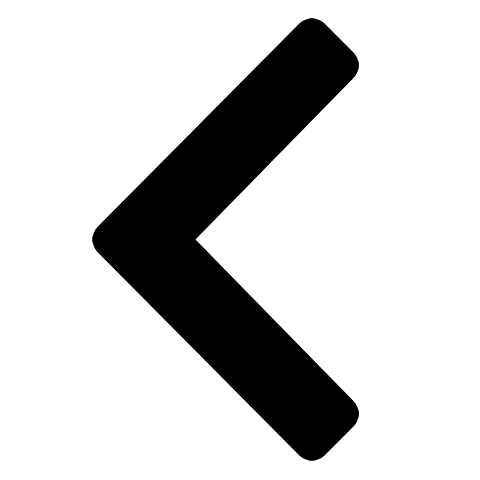Sinhala Transliterate Converter FAQ
Why doesn't the Sinhala Transliterate Converter function in my home PC (it meets all system requirements) ?
If your operating offline and the browser your using is internet explorer (IE), you need to allow JavaScript to run (other browsers e.g. Chrome, Firefox, etc. run the script automatically without prompting). When a page containing JavaScript opens in IE9 a popup box appears at bottom of window with some content and "allow block content" button. Click the button to allow script to run. In IE8 a bar (yellow) pops up at top of the window with some content. Right click the bar and select "allow blocked content". If your PC doesn't have Sinhala language support the application should function, but you won't be able to view the script characters. The unsupported characters would appear as generic rectangular blocks. Sinhala language support is provided in MS Windows Vista and later versions of Windows. If your operating system is Xp or prior you are required to install Sinhala language support from an external source (such as: http://www.siyabas.lk/sinhala_how_to_install.html). If the answer to your issue isn't provided in our site, contact us and we will attempt to find a solution.
Why are the Sinhala script characters presented as rectangular blocks ?
If your PC doesn't have the language support to view a particular script letter, it is presented as a generic rectangular block. Sinhala language support is provided in MS Windows Vista and later versions of Windows. If your operating system is Xp or prior you are required to install Sinhala language support from an external source (such as: http://www.siyabas.lk/sinhala_how_to_install.html).
I don’t understand some of the terms you use within the site. E.g. em, px ?
We endeavour to provide you with sufficient information for you to understand the content in our website. If you do require additional information you can contact us and we will attempt to elaborate on the information provided.